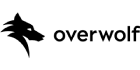As digital publishers get more active in indirect channels, they’re increasingly exposed to a global ad market. For teams used to just working within the US, this means more responsibility with less visibility. If your Ad Ops team is in the US, how do they look for broken ads, monitor ad exchange content, debug discrepancies, or even take screenshots of tags scheduled to run outside the US?
It can be challenging without tools because technically speaking, the ad server relies on IP addresses to figure out where a user is physically located. That means in order to fool an ad server, you not only have to be able to change your IP address at will, you have to change it to one you know is already identified as located the specific location from which you want to test.
While not the only way, proxy servers are by far the easiest and least operationally complex way for non-technical users to change their IP and keep it consistent for as long as they need to test.
If all of this sound familiar then our proxy-based ad verification solution would be helpful.
What is a proxy server?
A proxy server is effectively a middleman between you and the content you want to access on the Internet. Instead of connecting directly with a website, your browser forwards your requests to the proxy, and the proxy connects with the website. Then, the proxy simply forwards the website’s responses back to your browser.
Now to understand why a proxy can work to change your IP address, and thereby your inferred location by an ad server, you first have to understand some of the basics of how browsers interact and connect with other websites. Essentially, the Internet runs on a standardized communication framework called HTTP protocol, which dictates browsers have to send specific fields of information on every request, which are known as request headers. The request headers pass all kinds of information, things like what operating system you’re on, what type of browser you use, the referring site, and many other more technical pieces of information, including your IP address.
Because the proxy sits between the browser and the website for requests and responses, it has the ability to change any of the information it wants in the headers, including the IP. Or perhaps more accurately, the proxy determines what information it changes in its own natural request header it will pass from the user. Importantly though, not all proxies operate the same way, so don’t assume that all proxies will change your header information.
In fact, the header actually has standard fields that are designed for proxies to identify themselves to websites, and standard fields to forward the originating browser’s IP address in the request. So if your goal is to dynamically change your location through your IP, you need the right kind of proxy, one that operates as an anonymous proxy, and specifically won’t pass your browser’s original IP in the ‘X-Forwarded-For’ header parameter.
Pick a (premium) proxy you trust
Proxies aren’t rare, even ones with a wide selection of geographic locations. A quick search on Google will turn up thousands and thousands of free proxies that tell you exactly how to connect with them. But while proxies can be useful, they can also be dangerous. Proxies read every piece of information you forward through to them, including passwords, usernames, anything.
So before you leverage an anonymous proxy you found for free on Google that’s located in a completely different country, ask what sort of accountability they have to you or anyone. A far simpler and safer approach is with a paid proxy. Paid proxies are far more reliable for one, but also come with direct support, and are often configurable for your exact needs. While paid is obviously more expensive than free, proxy services tend to be very affordable, and certainly more trustworthy. As with anything, you tend to get what you pay for.
GeoEdge own and operates the largest premium proxy network in the world. With advanced encryption technology and protected servers, user data and actions will never be exposed or shared.