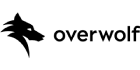Publishers need effective ways to control the ads that appear on their sites. Since Google Ad Manager (GAM), AdSense, and AdMob offer baseline ad filtering, some publishers assume that’s all they need to precent malvertising and bad ads. However, while GAM and AdMob offer some level of ad quality control, it’s not adequate protection to block all malicious, unwanted, and off-brand ads from appearring on a publisher’s site.
Filtering by ad categories
One of the key limitations to the blocking controls offered in GAM, is that it enables ad filtering by category, and that category is determined by the advertiser. For example, a publisher can decide to block all ads for a sensitive topics such as alcohol or gambling. However, since the category is determined by the advertiser, if the category is problematic and likely to be blocked—the advertiser can circumvent the block by selecting a less-problematic category like “entertainment” or “leisure”.
Advertiser-defined categories can lead to severe brand safety and user experience problems for publishers. For example, new regulations in India determine that online gambling is illegal and publishers will be fined if they show gambling-related content on their sites or account, including ads. Even if publishers in India have GAM ad filtering controls in place, all the advertiser has to do is miscategorize the ad and it will be served to users. To ensure safe, engaging, and on-brand ads are served to every user, publishers must accurately categorize ads by analyzing all creatives and landing pages.
URL blocking controls
Another tactic publishers implement to eliminate unwanted or competitor’s ads, is to block ads according to the advertiser URL. However, doing so doesn’t effectively prevent unwanted advertisers from serving ads across your site. For example, if a publisher is temporarily affiliated with Samsung and wants to block all ads from Apple, simply blocking the Apple URL won’t do the trick. That’s because Apple phones are sold on many third-party websites, and it’s impossible to block ads from every third-party site based on the URL.
 URL blocking also isn’t effective when it comes to apps. Let’s look at a situation where a publisher with a weather website is looking to prevent Weather.com from showing its ads. Blocking the URL is simple enough. However, if the ad directs to the Weather.com app in the App Store or on Google Play, the URL block won’t help. Since most publishers don’t want to block the URLs of Google Play or the App Store, they need an alternative solution that allows them to block specific apps by tracking numbers or app categories. GeoEdge enables publishers to block based on the different store categories of the advertised apps.
URL blocking also isn’t effective when it comes to apps. Let’s look at a situation where a publisher with a weather website is looking to prevent Weather.com from showing its ads. Blocking the URL is simple enough. However, if the ad directs to the Weather.com app in the App Store or on Google Play, the URL block won’t help. Since most publishers don’t want to block the URLs of Google Play or the App Store, they need an alternative solution that allows them to block specific apps by tracking numbers or app categories. GeoEdge enables publishers to block based on the different store categories of the advertised apps.
Ad Review Center
Blocking specific ads
Google’s Ad Review Center offers several features to help publishers review specific ads. However, Google’s Ad Review center doesn’t provide publishers the control they need to accurately block specific ads. First of all, most publishers work with a variety of SSPs and blocking the ad with Google’s blocking controls doesn’t ensure that the same ad won’t continue to be shown via Magnite and other platforms. Similarly, the other networks don’t offer granular blocking controls for specific ads, and even if they did, the process of blocking specific ads on every platform would be very cumbersome.
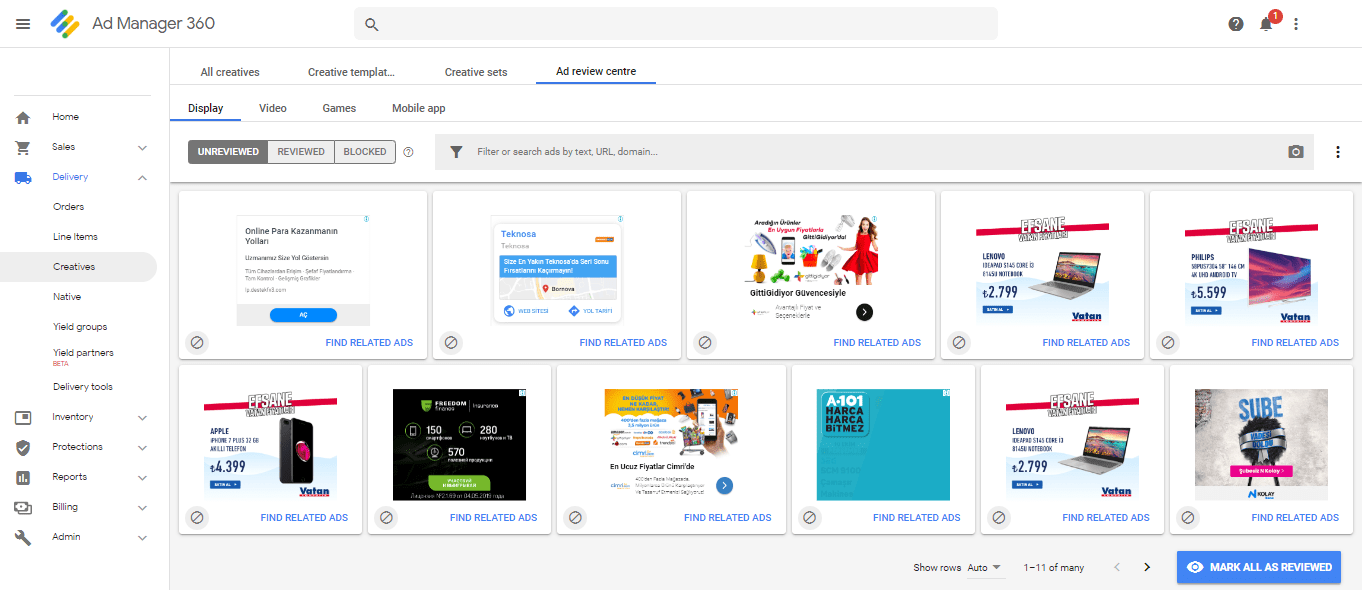 Additionally, the Ad Review Center in GAM only blocks the specific version of the ad—it doesn’t block the same ad content when it appears in different sizes and formats. Since there are almost always multiple formats of an ad, publishers are forced to click on every version in order to create the personalized ad experience they are looking to give their users.
Additionally, the Ad Review Center in GAM only blocks the specific version of the ad—it doesn’t block the same ad content when it appears in different sizes and formats. Since there are almost always multiple formats of an ad, publishers are forced to click on every version in order to create the personalized ad experience they are looking to give their users.
GeoEdge’s AdWatch enables publishers to view all ads served programmatically in one dashboard, and with a single click, publishers can remove a specific ad, ensuring that it won’t be shown across the board. AdWatch uses similarity grouping to identify different versions of the same ad. Once you click on one version of the ad, it will block all versions of the ad content at the top level and on all platforms, including mobile.
This can be useful in many fields—let’s look at politics for example. Publishers with an ideological focus often only want to allow ads from a specific side of the political spectrum. With GeoEdge, not only can publishers set automatic ad quality rules based on data, they can also fine-tune their political ad strategy down to the party affiliation or even by candidate.
Exemptions to a blocking category
Another challenge occurs when a publisher wants to create exceptions to a blocking category in GAM. For example, a publisher might want to sign an exclusivity agreement with a specific brand, and therefore looking to allow ads by that brand but block all other ads in the category.
GeoEdge provides a solution here as well. Just as you click on an ad and prevent it from being shown on a site connected to your account, you can also allow a specific advertiser in a forbidden category with whom you have an exclusivity agreement or whose ads you want to appear for another reason. It’s simple and easy and enables publishers to control ads at the granular level.
 Flexible ad quality controls are a must
Flexible ad quality controls are a must
Flexibility is the name of the game for publishers. On one hand, they need to be accurate in how they block ads in order to provide the best experience to their viewers. On the other hand, it’s important that they do not lose revenue by mistakenly serving ad content that does not meet their brand criteria. Publishers can explore complete granularity and flexibility with GeoEdge’s real-time ad quality control.